The Zen Browser
Mac Apps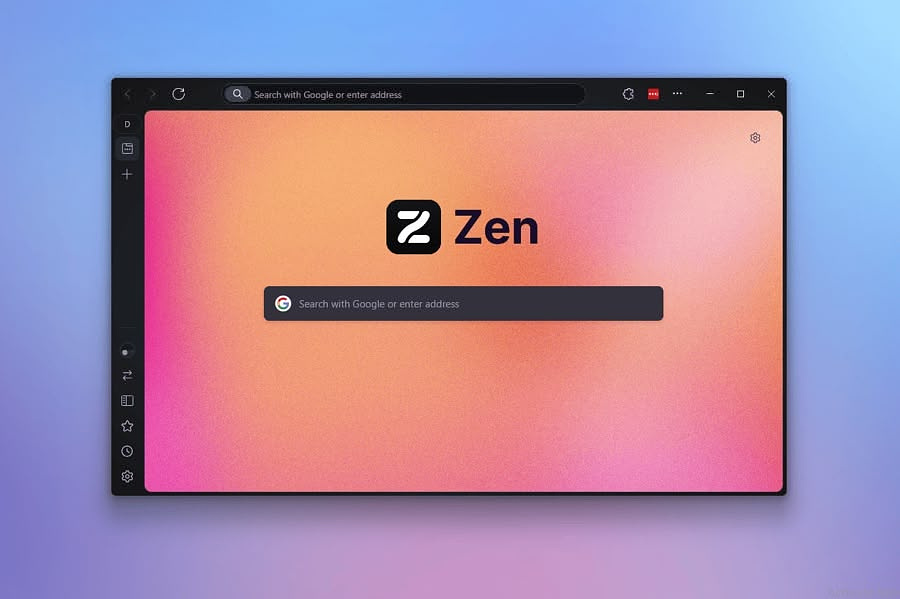
I've found myself in a small and unpopular minority over the past couple of years as user and sometimes advocate for Microsoft Edge, mostly because I use it for work where I'm required to use Microsoft Admin Center and the suite of Microsoft 365 apps. I still stand by my opinion that it doesn't suck, but I've been looking for a more privacy focused alternative to use outside of work, so I decided to take the Zen browser for a spin. Zen's promise on its website is
"Beautifully designed, privacy-focused, and packed with features. We care about your experience, not your data."
Development is community driver and open source. You can go to GitHub and explore to your heart's content.
Zen Browser is built on the Mozilla framework and is compatible with the existing suite of plugins for Firefox. You can still use the good version of Ublock Origin with it. The testing I've seen shows that Zen is slightly speedier than base Firefox but not as fast as Chromium based browsers. To me the speed difference is negligible, and I am not going to split hairs or get out a stopwatch. It's fast enough for daily use.
The developers of Zen tout how easy it is to customize, and they are not lying. It has a theme store, and you have your pick from a variety of looks. Similar to Edge, among others, Zen has a split view feature to allow you to run two web pages side by side. It's uses vertical tabs by default and that took me some getting used to.
The side bar is like a mini browser which you can keep open to your favorite social media or news site or use with Wikipedia or other research material. Zen Browser's compact mode hides all superfluous design and interface elements and leaves you just the data you need to focus on getting work done.
I was able to find the extensions I needed: Ublock Origin, Raindrop.io, Archive Page, Keychain Passwords, Toby, Aboard, Omnivore, Mark Download
