TRANSNOMINO - Free File Renaming Utility with Pro Capabilities
Mac Apps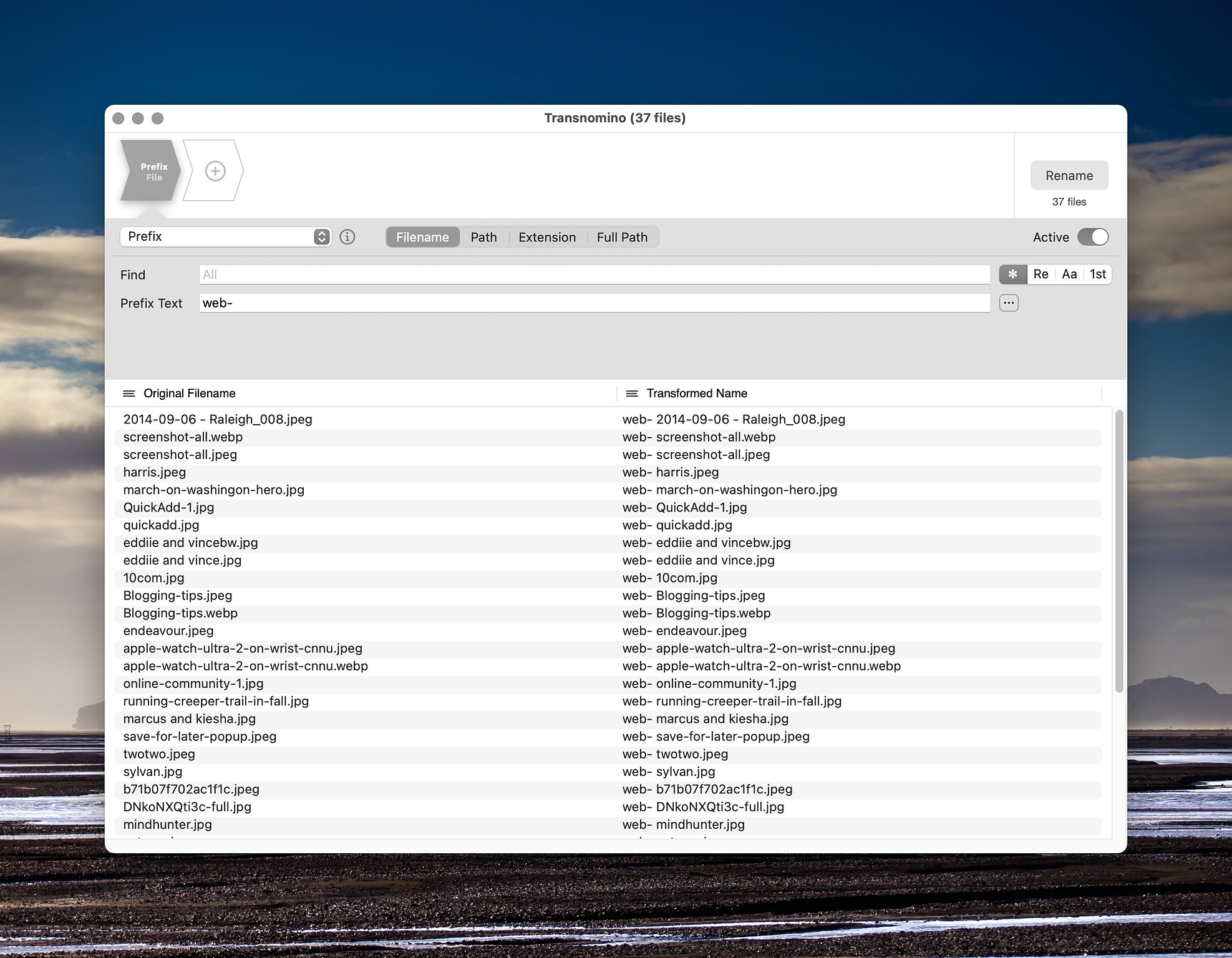
For years I used A
Better Finder Rename from Public Space for renaming jobs of huge
amounts of photos and other industrial sized tasks. It's a capable app
and does the job. It's also $29.99. Recently I discovered TRANSNOMINO by
indy developer Bastiaan Verreijt, a renaming utility that does the job
every bit as good for me and its free. It offers renaming based on
factors as simple as text replacement to complex replacements based on
regular expressions and text-based file attributes.
Currently TRANSNOMINO supports:
- Find and Replace text with wildcard support
- Find and Replace using Regular Expressions.
- Insert text.
- Prefix, to add text to the beginning of filenames.
- Suffix, to add text to the end of filenames.
- Set, to directly set the filenames to a specific value.
- Numbering.
- Trim, to trim off a number of characters from the start or end of filenames
- Case changes like Upper/lower-case
- Removal of diacritics (e.g. converting é to e).
- Conversion to windows compatible filenames.
- Select, to make a sub selection of loaded files to be used by subsequent renaming actions
TRANSNOMINO has a CLI version. It also has automation features
that allow you to use AppleScript and built in Mac native folder actions
to automatically rename any and all files you place in certain
preconfigured folders. Example scripts and CLI nomenclature are provided
on the automation
page of the developer's website.
TRANSNOMINO can use file attribute data not only to name files, but also to set up the path and directory structure of files. For example, if you have taken a bunch of photos with a GPS enables DSLR, you can have photos taken at the same location automatically grouped in folders according to latitude and longitude information.
One final killer feature is the ability to save your renaming sequences as recipes to be used later.
Download TRANSNOMINO at the developer's website.
.svg.png)