Try PDF Gear, It's Good, It's Free
Universal Apps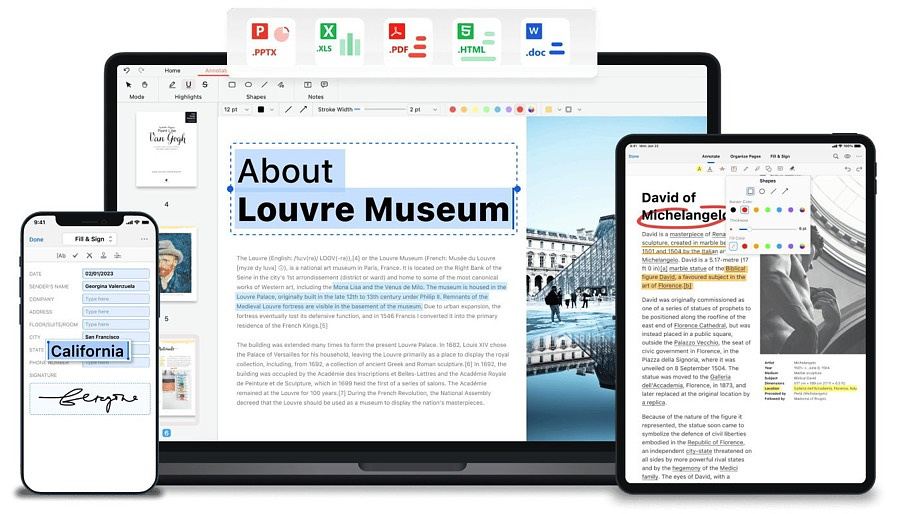
When it comes to PDF software, people have very different needs.
Some casual users may want nothing more than the ability to make a few
notes and occasionally combine documents, while those working in legal
offices are very, very particular about how their PDFs look on screen
and when printed, with details like fonts, bolding and italics being
very important. The corporate king of PDF editors is Adobe Acrobat
Professional but it has a number of drawbacks. It's expensive, huge and
like all adobe products invasive and hard to get rid of. I am not a fan.
I am very much a fan of PDF Gear, available for free on the App Store. It's worth a look for anyone at any level who needs document conversion, merging, separation or merging. If you can overcome dependance on the bloated expensive monstrosity from Adobe, you might end up very pleased.
PDF Gear offers a plethora of features for the average and power user:
- View and Print
- Annotate
- Stamp
- Signature
- Bookmark
- Converter
- Page Editor
- Compress
- Form Fill
- OCR
It has numerous AI features allowing you to describe what you want
to do in natural language and to ask questions about your document.
Because it's free, some have concerns about its privacy policy, however
the only thing it does is collect usage data not connected to your
identity. The developers have stated that they may charge for the use of
certain features in the future, but they've been saying that for a while
and so far have not acted on it.
