Two Apps for Apple Reminders Users
Mac Apps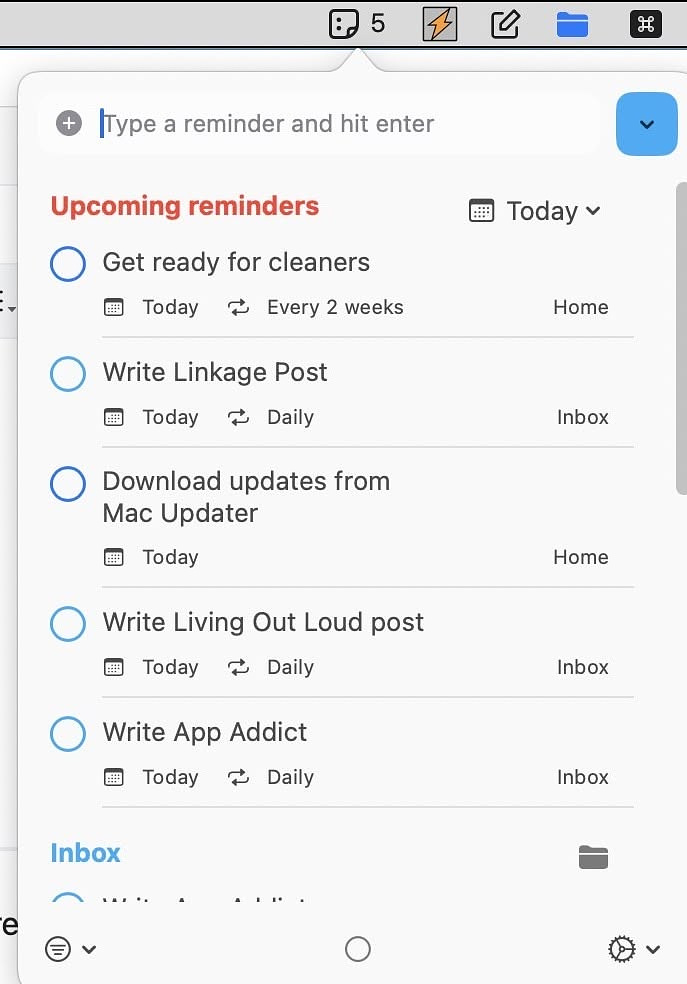
Access your Apple Reminders from the menu bar without having to open the app with this free attractive Swift app that looks like it's a native.
- All interactions happen through the menu bar interface
- Instantly sync with Apple Reminders
- Choose the list you want when creating reminders
- Set due date using natural language
- Toggle reminders complete/incomplete
- Edit, remove or move reminders to different lists
- See upcoming reminders
- Filter using lists or status
You can download the latest version from GitHub or install via Homebrew. There are versions for light mode and dark mode. The first time you use the app you will be asked to grant it permission to access Apple Reminders. For users of Open Core Legacy Patcher, a workaround (detailed on GitHub) may be needed.
Underload
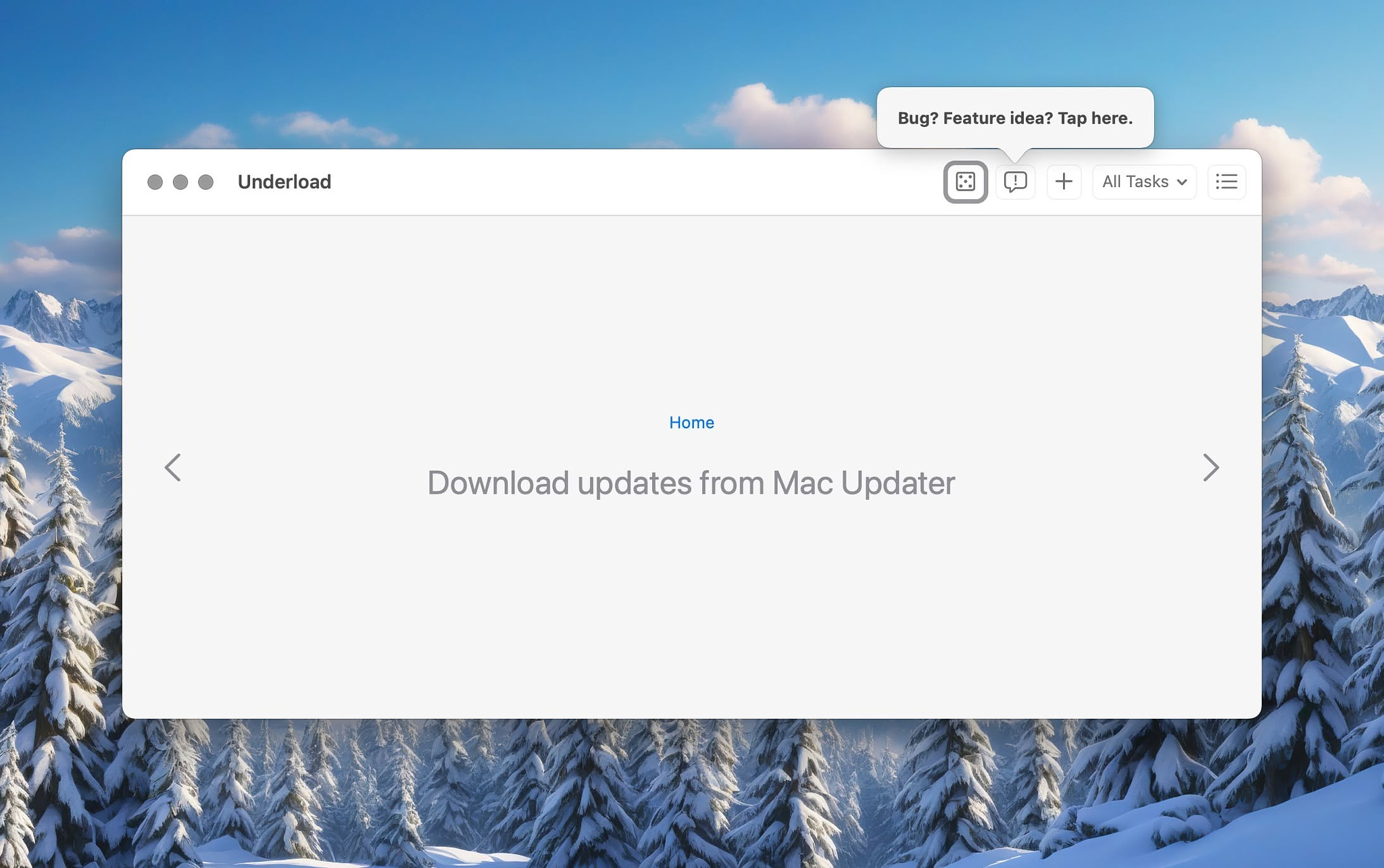
If seeing a long list of to-do items is depressing or overwhelming to you, you might want to try the Mac or IOS version of Underload, an app designed to present you with one task at a time from Apple Reminders. When you open the app, it presents you with a task from your lists. You can choose to work on that task or cycle through your tasks until you find one you want to tackle. Youn narrow the scope to a particular list if you choose to. You can also click a button to be given a task at random. If you want to see a quick overview of everything. you can open Apple Reminders from within Underload with the click of a button. You can also create tasks from within Underload and assign them to a list with a note and a priority (but not a due date). Underload is $2.99 on the Mac App Store.
.svg.png)