Using Google Photos on iOS Makes Leaving Meta Easier
iOS Apps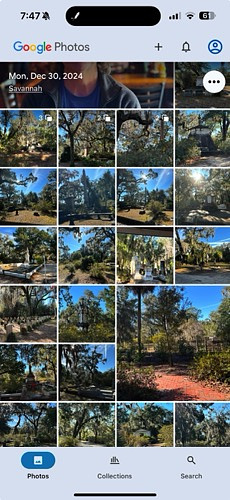
If you've had enough of corporate owned social media, specifically
Facebook and Instagram, and are investigating how to preserve your
photographic memories, the quickest and easiest way, if you have space
available, is to transfer them to Google
Photos. You can do it from your iPhone.
- Click the plus button at the top of the screen
- Then click "Import from other places"
- Select Facebook and when you authenticate, you will be offered the opportunity to import from your Instagram account(s) as well.
Other Reasons to use Google Photos for iOS
- Cross-platform support - if you use both iOS and Android devices, perhaps two different phones or a phone and tablet, Google photos is much easier to access on an iPhone than trying to access iCloud Photos from a browser on Android.
- Automatic Backups - Google photos can upload your iPhone photographs automatically and delete the originals to free up space
- More Free Storage - Apple only provides 5GB of free storage with iCloud, while Google provides 15GB
- Google Lens is baked in - In my experience, Google machine learning does a better job of searching through my photo collection than Apple's tools
- Create Movies and Collages - Google photos also has decent editing tools in the stock app. You get even more if you have a Google One subscription.
- Manage Everything in iOS - With Google Photos, you can do complete management of your library right from your phone: share photos, create albums, editing etc.
There's nothing stopping you from using Google Photos and iCloud for a redundancy. Just remember, both of these services are syncing services. That's different from a backup. If you delete photos from either app, using the wrong procedure, they will stay in your trash for a period of time, but then they will be gone forever.
