Using Obsidian and Drafts Together
Universal Apps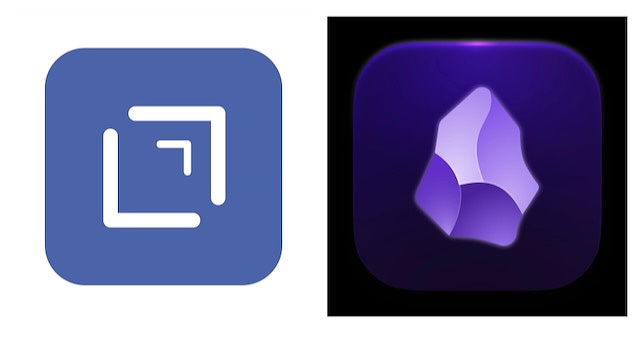
When using a Mac for writing, I'm all in on the notes app Obsidian, a plain text/Markdown editor.
With it, I use various plugins to create a personalized workspace that
provides me with all the tools I want. I use
- The editing toolbar
- Better word count
- Reading lever indicator
- Language Tool, a freemium grammar checker
- Paste URL into selection
On iOS, however, I prefer to write using Drafts, also a plain text tool, but one designed as a temporary holding spot until the text is moved to its final home. Drafts has an online directory where you can find extensions that add to its capabilities, making it useful with various apps, not just Obsidian. I use it with Things 3, Google, Dropbox, Google Drive, Day One, Gmail and ChatGPT. There are also extensions to format Markdown and for other text manipulation actions.
My problem with Obsidian on iOS is that although the program now opens much quicker than it used to, it is slower than I'd like to sync, even though I am a paid Obsidian sync user. It's also prone to crashing and restarting if I try to do certain things while it's syncing. Sometimes, if I've started my daily note on my Mac and I if try to open it on my phone before the sync finishes, my existing content gets overwritten or a duplicate file is created. To avoid creating content on the phone with Obsidian. I just use it as reference tool.
Both Obsidian and Drafts are universal apps. Anything you create on one hardware platform eventually becomes available on all platforms, Mac and iOS. Here are my different use cases for Drafts with Obsidian.
Send to Obsidian (link)
This action creates a new note in the inbox of my vault with the contents of the Draft. I only use one vault, but if I used more than one, I could use different versions of this Drafts extension to send notes to different vaults.
Append to Daily Note (link)
If I have information in a Draft that I want to add to my daily note, this extension appends the information to the bottom of the note verbatim. It's best not to run the extension until after opening Obsidian for iOS and letting it sync.
Append to Daily Note With Time and Place (link)
This action adds a time stamp and the GPS coordinates to the text appended to the bottom of my Daily Note. I use this a lot when traveling.
Notes Created from Vivaldi with an Apple Shortcut (link)
The Obsidian web clipper works with Safari but not other browsers. I use a shortcut available through the sharesheet to send web pages as Markdown files to Drafts. Then I can send them on to Obsidian, from my phone if I need to, or I can just wait until I am back at my Mac.
