Velja Browser Picker by Sindre Sorhus
Mac Apps
Back in the olden days, lazy vendors of things like security cameras used to have websites and software that only ran on Internet Explorer because of a proprietary protocol called Active X. Even today you will find certain websites developed for Chromium browsers like Chrome, Edge and Brave that don't work correctly on Firefox or Safari, which use other browsing engines. Then you have websites than can run in a browser, but work (arguably) better in an app: Zoom, Figma, Discord, Microsoft Teams etc. For web developers and bloggers, the three different browsing options present a challenge, as web pages can look different from browser to browser. That's why Raycast has a command to "open URL in a different browser." To help get this madness under control, the king of open-source software, Sindre Sorhus created the free but valuable app, Velja. Once you install Velja and configure it, your links will open where you want them to. If you've created your own progressive web apps with Safari or Edge or using something like Coherence or Unite for sites like Facebook, you can create your own rules to open links that way.
I've tried paid apps like Openin
4 Advanced Link Handler, Choosy
and Switchbar and found that I
liked Velja better.
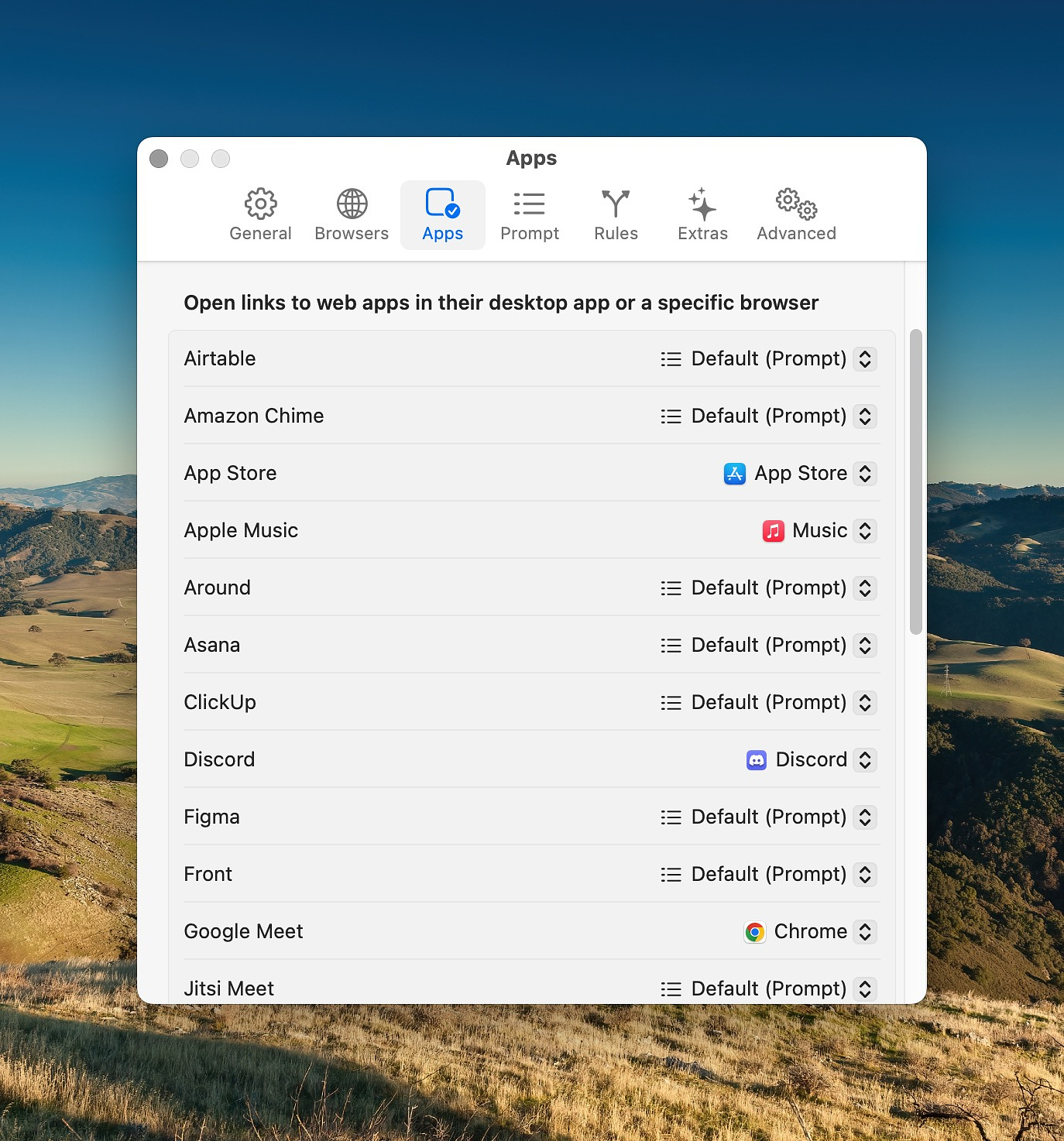
Open links clicked in a specific app in a specific
browser
For example, to open all links you click in Slack in Chrome:
- Open the Velja settings and go to the “Rules” pane.
- Create a new rule and give it a name.
- Select the browser to open. You can even choose a specific Chrome profile.
- Create a new “Source Apps” matcher and select the app you want. For example, Slack.
- Click “Save”.
