XnConvert - Free Batch Image Converter and Editor
Mac Apps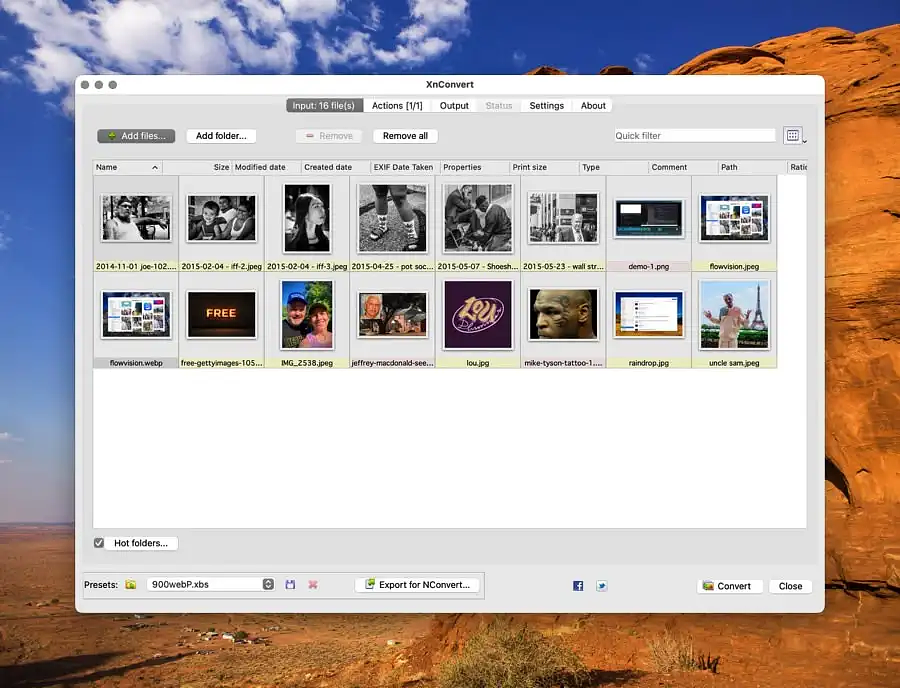
XnConvert is a free and powerful application for batch editing and conversion of graphics files. It can handle 500 different kinds of input files and it outputs over 70 different formats. It allows you to save any task sequence of combined settings to include edits, output format, naming convention and output location. You can perform batch operations of over 80 actions.
Some of the image modifications include:
- Cropping
- Resizing
- Watermarking
- Clearing metadata
Mapping edits include:
- White balance
- Saturation
- Contrast
- Sepia
Filters Include:
- Sharpen
- Unsharp mask
- Edge Detection
- Gaussian Blur
Miscellaneous edits include:
- Vignetting
- Borders
- Film Simulation
- Oil painting
I gave it 15 files of various images with formats of jpg, png, and webp. I told it to resize every image to 900 pixels wide, sharpen, vignette and save the final product as webp. It took about 10 seconds.
It can output files, compressed files, straight to email or to
FTP. The program has been converted to over 20 languages. It supports
macOS 10.12 and later. It was last updated 10 months ago. The developer's website
has more info. You can download the app from the Mac App
Store.
