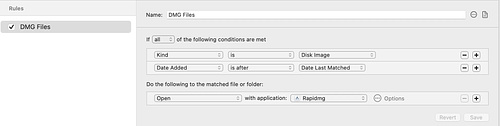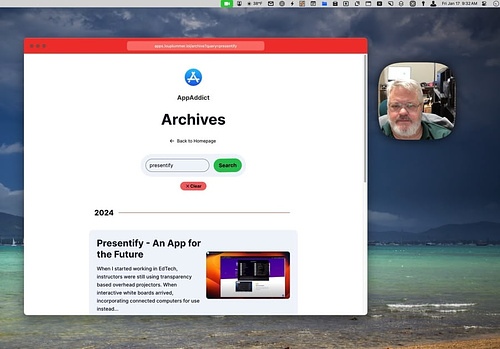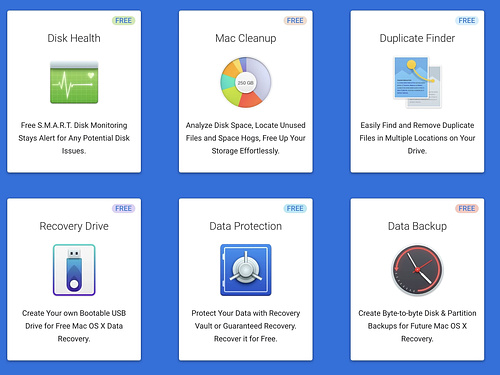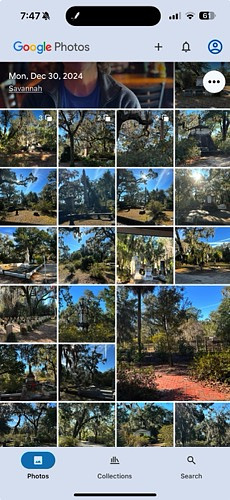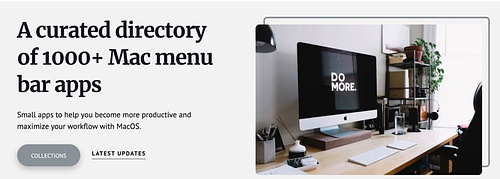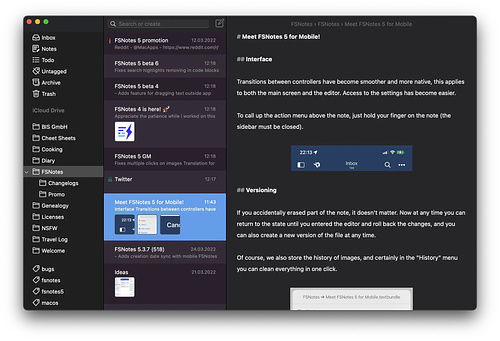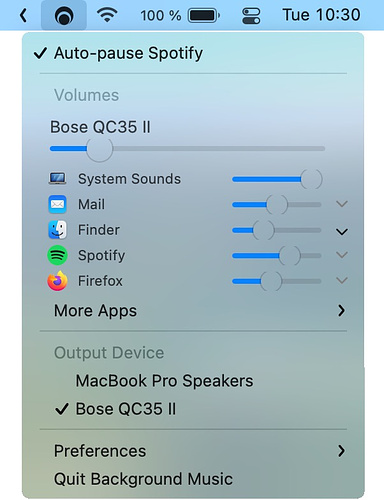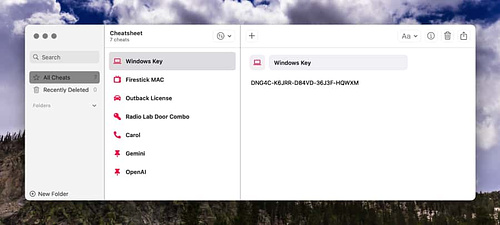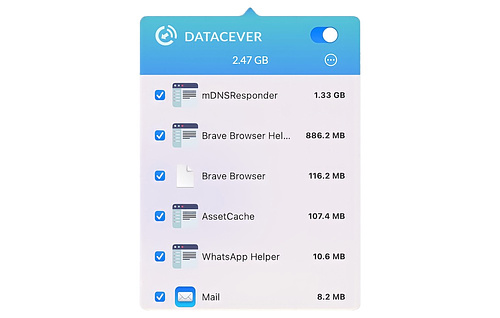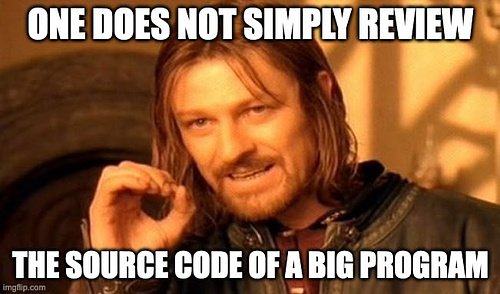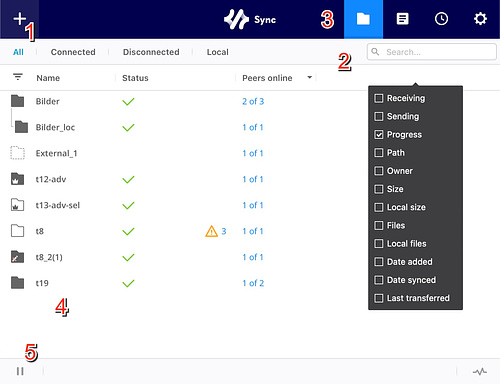Quick Tips for App Installation Using Hazel
In this post, I show you how to automate the installation of Mac apps in the two post popular formats ZIP and DMG, so that all you have to do is download a file from a developer's website and with no further action from you, the app will end up in your Applications folder just like if you'd downloaded it from the App Store. Typically, when you download a Mac app from a developer's website, it will come in one of three formats 1. ZIP Archive 2. DMG Disk Image 3. PKG - Package Installer (requires manual installation) You can...