Flyleaf - An Elegant Read It Later Solution
Universal Apps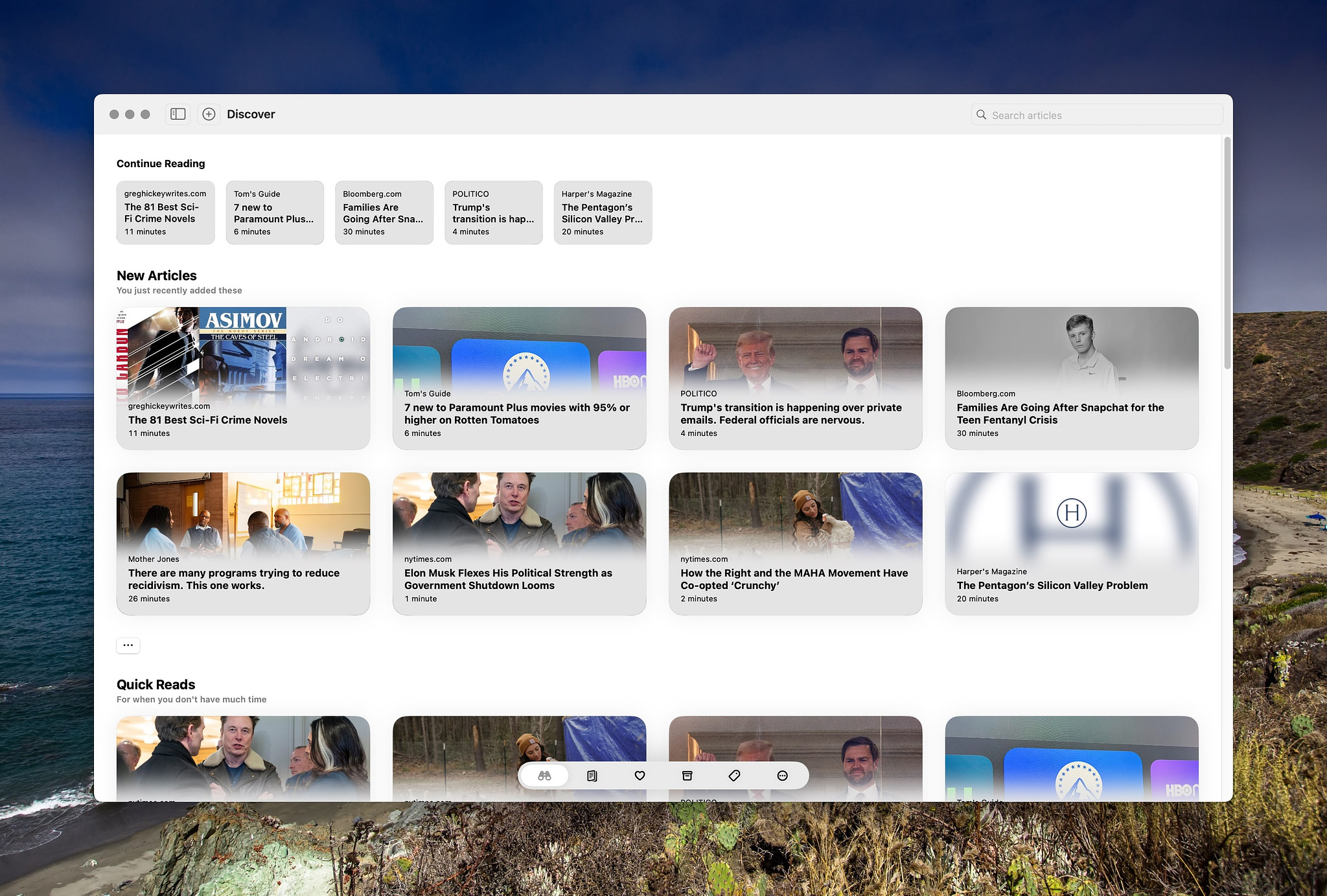
There are lots of read it later apps and services available for
Mac users. Some, like Instapaper and Pocket require you to create an
account and in return give you web access to your saved articles.
Others, like Goodlinks don't
have web access but offer you more privacy by syncing your saved
articles through iCloud. A relatively new and rather elegant addition to
this space is Flyleaf
by Max Melzer.
Flyleaf strips everything from web pages except the text of the article and images. It provides an interface similar to the Kindle experience by paginating articles and letting you move through them by swiping. If you prefer scrolling, you can turn the option off. For those into aesthetics, Flyleaf has themes, some of which are behind a paywall. It also lets you control the line spacing, font, margins and alignment (justified text or not).
If you currently use Goodlinks, Instapaper or Later, you can import your current collection into Flyleaf. Flyleaf also has an export feature to import into other apps. Your list of saved articles has various display options, including publication name, reading time, article image, and your reading progress. You can choose to see just a list of titles or a long or short summary of the article. For automation fans, Flyleaf has Shortcuts and x-callback URL support. Articles in Flyleaf are searchable. You can archive them when your done reading and also mark them as favorites to find again quickly.
Flyleaf is an iPad app that runs on Macs with Apple Silicon. If you gave an Intel machine, you'll have to use it on an iOS device.
Everything in Flyleaf is free to use with two exceptions, extra themes and tagging. If you want those features, a subscription is required. It's $2.00 mo/$17.00 yr, but in all honesty, those are such minor features for most people that the primary reason for subscribing is to support the developer.
