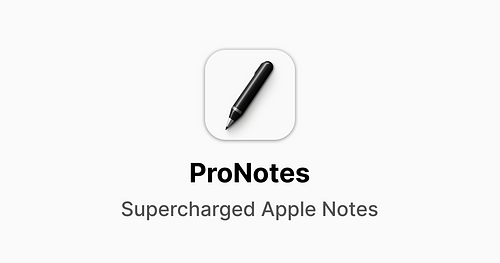CleanShot X
There are a lot of options for screenshot utilities on the Mac, from the built in ability to capture images that's built in to the OS, to the full featured freemium app Shottr by indie developer Electric Endeavors for still images to even more powerful still and video capture products like SnagIt by TechSmith. The product I personally use, CleanShot X hits the sweet spot in the middle. It may be over kill if you just need to screenshot memes for social media, but if you are a blogger, need screenshots for work documents or deal with tech support regularly,...