What's In Your Menu Bar
Mac Apps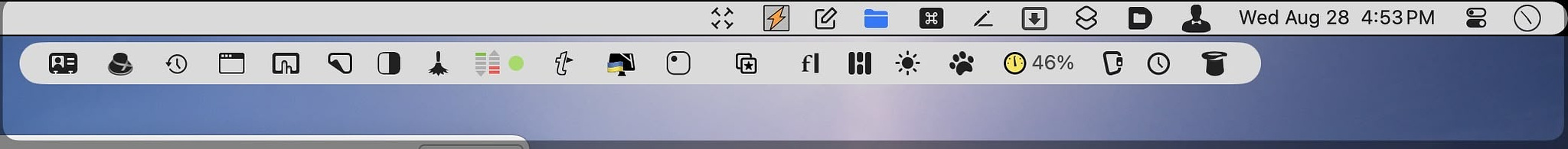
What is in your menu bar?
At Macworld 2014, Mac Developer Brett Terpstra turned heads when he revealed what he had running in his menu bar while sharing his screen. In all, he had 42 menu bar icons and people were amazed because he was on a MacBook Air with 8GB of RAM. Brett is considered a Mad Scientist. Aside from his day job at Oracle he's made a ton of apps over the years including NV-Alt, NV-Ultra and Marked. He proved to folks that Macs can handle a lot of background processes and still work just fine. That's been my philosophy too, so I have never really limited myself on startup items unless I noticed problems. Today I checked to see what I've got in my menu bar and lo and behold, I have crossed the Terpstra Threshold. What's in your menu bar? (Some links are to reviews with download, pricing and alternative app info).
Visible
- Menu Bar Manager - Bartender
2. Dato
2. Default Folder X
3. Shortcuts
4. Dropzone 4
5. RewriteBar
6. Keyboard Maestro
7. Folder Peek
8. Scrap Paper
9. Start
10. TextSniper
11. Trickster
Hidden
- Karabiner-Menu
13. App Tamer
14. HistoryHound
15. 24 Hour Wallpaper
16. WidgetWall
17. Dropover
18. CleanMyMac X Menu
19. TextExpander
20. Little Snitch
21. Hazel
22. PopClip
23. CleanShot X
24. BetterTouchTool
25. Witch
26. Time Machine
27. Clop
28. ScreenMemory
29. SetappLauncher
30. Velja
31. DockDoor
32. Qspace Pro
33. Mission Control Plus
34. Google Drive
35. One Drive
36. Maestral
37. Clock
38. Control Center
39. Time Machine
40. Wi-Fi
41. Spotlight
42. Focus Modes
43. Alarm Clock Pro
